Testing ZWO ASIAIR Pro / Plus WiFi, Extenders and Antennas
Testing Routers as WiFi Extenders with ZWO AISAIR Pro
Some while ago there were a few cloudy nights in my place again, and I took some time to tinker again. Like some other users, I also suffered from a weak WiFi performance of ASIAIR Pro and over time collected a few routers which I thought would be a good alternative for one or another reason. As ZWO decided to resell one from VoNets (VAP11AC), I thought, it is time to take a test.

On the test, I did measurements in two locations. One was in 2m distance from my setup and another one upstairs, in 4m line of sight, but separated by a heavy concrete floor construction. The routers were connected via a LAN cable to ASIAIR Pro and placed close to it as usual in my setup. I measured WiFi coverage parameters with the NetSpot app on my MacBook. I also measured the speed of file transfer.
For the file transfer, I used two 45MB FIT files on ASIAIR internal flash and copied them via Samba to my MacBook over the WiFi link under test. All routers were mostly on default settings. The only what I changed is the activating auto-channel selection for better WiFi performance as far as it was possible. For some reason, some makers still do not allow this. I also changed the SSID and the password to be the same to reduce the hassle of entering a new password for each new connection.
Unfortunately, I had to change more settings in the VoNets VAP11AC. It looks like it suffers from overheating at room temperature. I set the “WiFi Tx Power” to ” Normal”, and activated “Overheating protect” and “Temperatures Compensation”. Without these settings, my MacBook kept disconnecting after a while of being online. Here are the results:
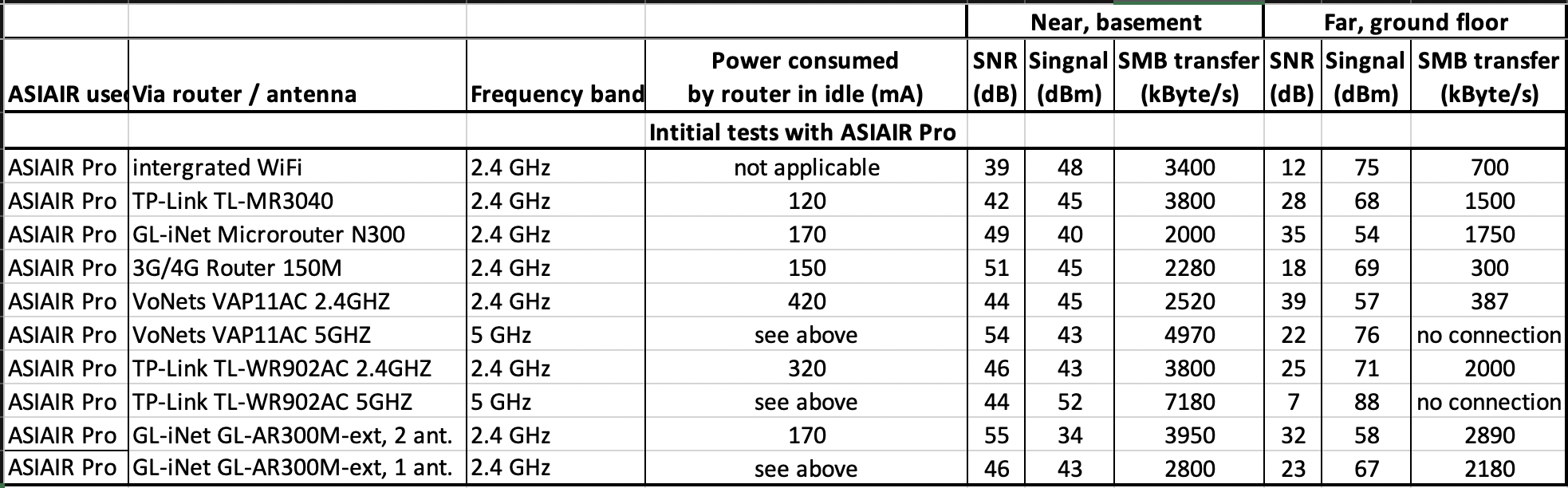
Some comments on the results. Those of you who already have a TP-Link router should keep it. It is a good solution, especially because you have it. Those of you, who have no skills to make a power adapter, should get the VoNets VAP11AC from ZWO since it comes with a 12V-5V voltage converter. Do not expect too much here.
As I suspected, 5GHz does not improve WiFi connectivity in general, unless you are very close to the router, where you can also use ASIAIR Pro WiFi directly with no problems. I think, that most of us want is a longer range of WiFi. The best overall performance is delivered by the GL-iNet GL-AR300M-ext router due to its external antennas. It has 2.4GHz only, but antennas make the difference. No surprise! I’m going to keep and use this router as long as I use ASIAIR Pro.
I’m also going to keep the smallest one – “3G/4G Router 150M”, even though it does not perform best. It is still slightly better than the ASIAIR Pro WiFi. This is not visible in this test results, but I tested this later from other locations. It just keeps a longer range though the transfer rate drops a lot whereas the ASIAIR Pro WiFi disappears from the list at those ranges. It is very compact, light, and consumes the least power.
Testing WiFi of ZWO ASIAIR Plus compared to extenders
For a while, I’m using one of the early batches of ZWO ASIAIR Plus and now even have two of them for different setups. I thought the earlier test needs a refresh. The result of the test is shot and brings good news. The WiFi performance of the ZWO ASIAIR Plus is at the level of the best WiFi routers I’ve tried before. See the values in the table:
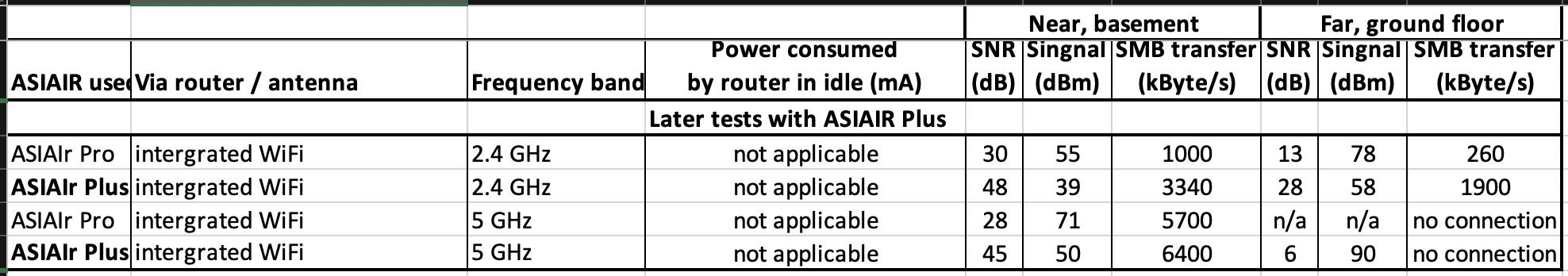
One fact remains: the range on 5GHz is limited. The transfer rates are certainly high with 5Ghz if you are close, very close to ASIAIR Plus/Pro. The only solution here is to add a dedicated 5Ghz antenna. But frankly, I prefer ZWO would spend their time and our money for other features then keeping to tune the WiFi performance 😉
A Short ZWO ASIAIR Plus Review
Speaking of “something else”, a few notes about ASIAIR Plus in general. I started with Pro in Spring 2020 on a portable setup and then bought another one for my RC8 rig. I have something to compare. TL;DR summary – I’m going to sell one of those and get another Plus instead. Why? Despite of WiFi, I need the new microSD slot and the possibility to access it via the USB-C plug. All USB plugs on my portable setup are in use and need to store subs on the microSD card shared with the OS. Now, there is dedicated storage for subs not occupying a USB slot. In some setups, the Plus version might take less space. It is slightly thinner, though it is a bit wider and longer. Fortunately, the mounting holes are exactly the same.
A confusing thing was that all 12V power output plugs were off by default. You need to turn on them manually, but they stay turned on as selected next time. I do not use naming and do not watch the voltage, so I’m not sure how useful those features are.
And at the end, I cannot resist mentioning the major drawback of the ZWO ASIAIR platform: it drastically reduces the amount of tinkering. So, if astrophotography is more tinkering for you than imaging, you better leave ASIAIR (Plus) aside. Well, I will buy your sample then, as mentioned above 😉
Testing Various External Antennas with ZWO ASIAIR Plus
Some while ago, I saw discussions on Facebook in the ASIAIR User Group about using other antennas with ASIAIR Plus. I got curious if there is still some possibility to improve the WiFi performance of ASIAIR Plus. I found the same antenna which was mentioned on eBay (the one with a funky hole in the middle, it goes for 8 Euro for a pair), and then I got a few others that were listed as dual-band antennas. Plus, I bought an antenna module on AliExpress. The module did not get into the test, since it turned out that one of the antennas has the same module inside. A total spent of 50 Euros and two hours time for a slight chance to improve WiFi which already works well.
Speaking of “chance”… It is really about the chance since there are natural limits set on how much an antenna can improve the WiFi performance.
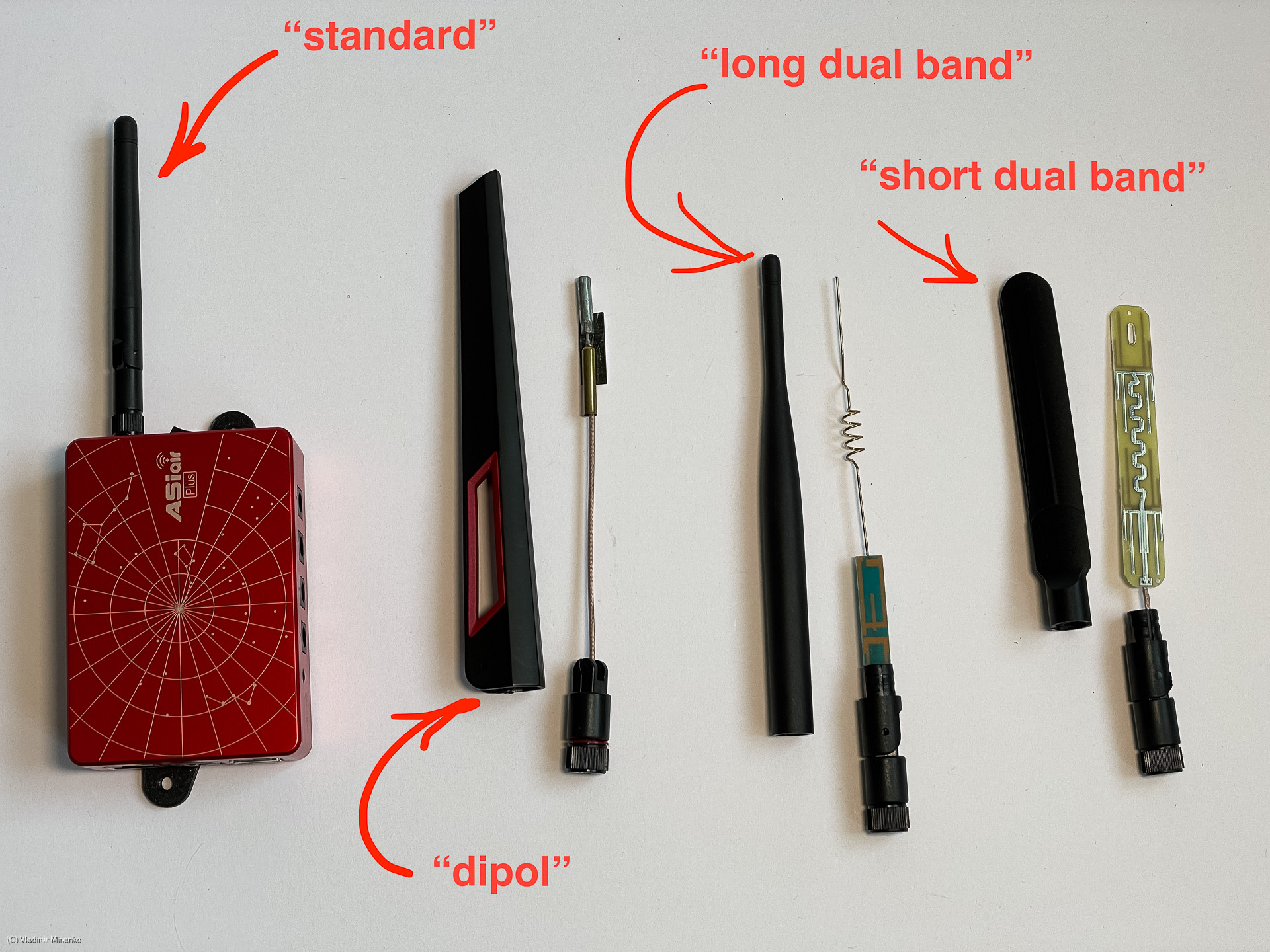
In the testing order, the “standard”, which is provided with ASIAIR Plus has been tested first. Then it goes from left to right:
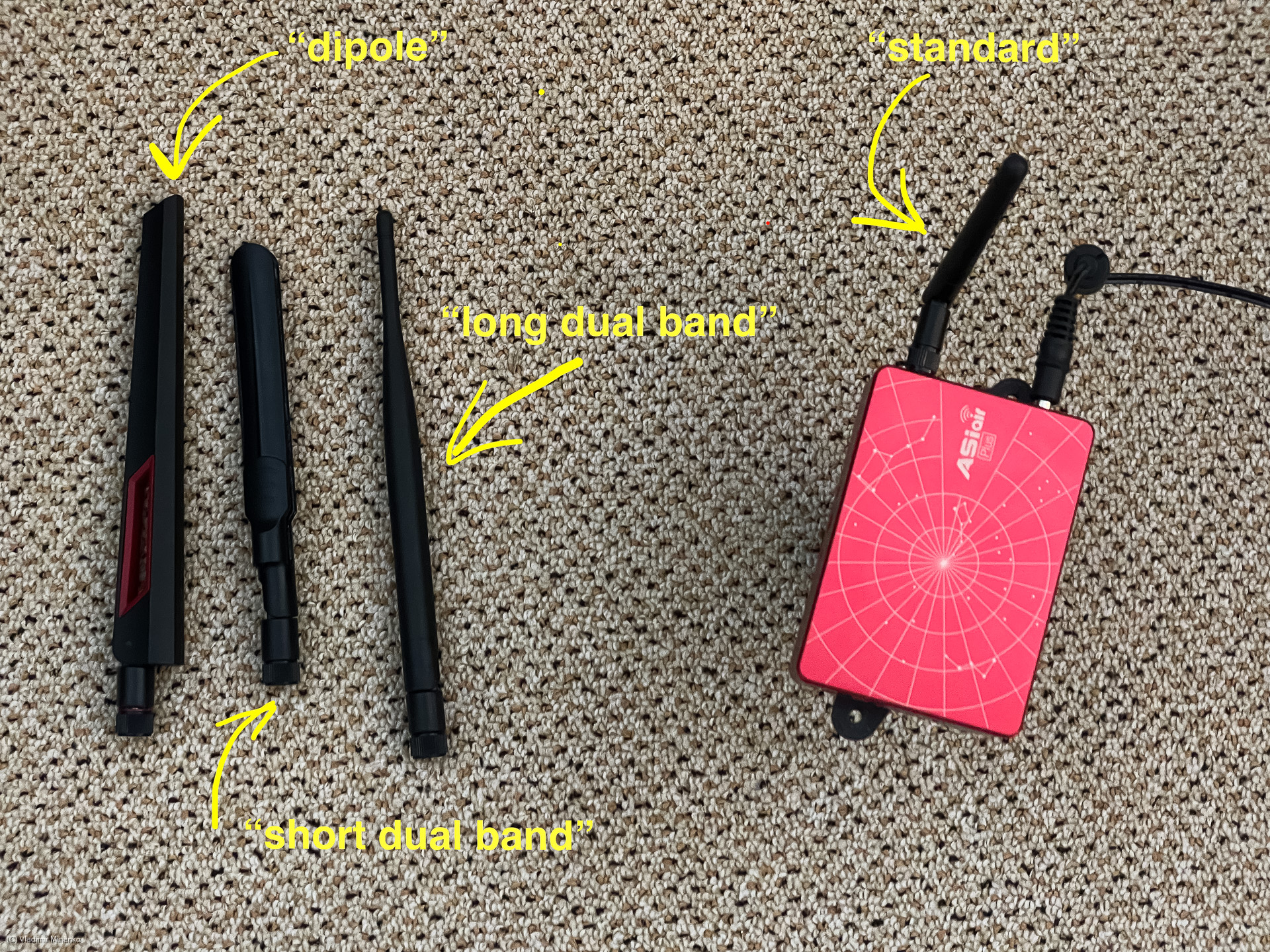
The results show that the standard antenna performs the best:
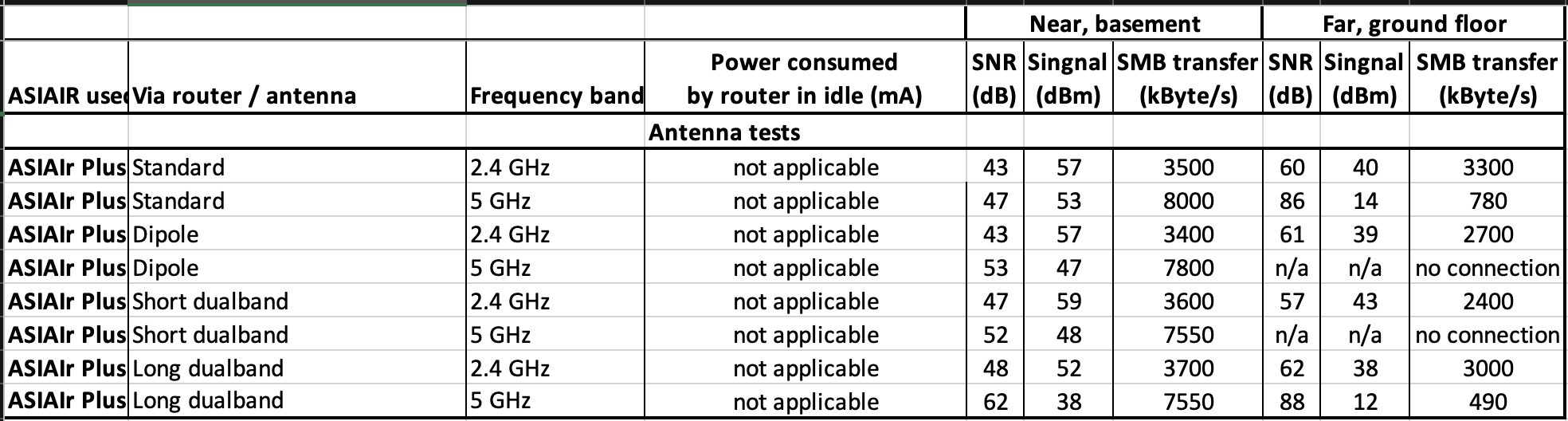
Lessons learned: ZWO did everything correct. Getting a better antenna would require quite some research which definitely does not include buying some random antennas from Internet 😉
Still Some Issues with ASIAIR WiFi… How come?
For quite some while I observed that ASIAIR switches to the 5GHz WiFi band on its own after a while. With this, it also stops the station mode which works with 2.4GHz only. This always interrupted my connection to ASIAIR, since I was using my home WiFi to connect to it.
A user in the ZWO support forum suggested that this might be caused the WiFi band steering. This is probably the case with the WiFi in my place since there is a dualband WiFi with a mesh network of repeaters. I order to test it, you should should deactivate the mesh mode and, just to be sure, the dual band feature (the WiFi SSID on 2.4 and 5GHz as well.
Turning the mesh mode was not a choice to me, so I bought a simple WiFi access point and configured it for 2.4GHz only under a different SSID. Now, I use only this one to connect ASIAIRs to my local network.
Comments
Got an opinion on this topic or found a mistake? Please add a comment.
0 Comments